It's good practice to backup your site regularly and before making major changes. There are two extensions we like for backing things up:
- Akeeba Backup
- Easy Joomla Backup
Here's how to backup your Joomla site using AkeebaBackup
- Log into your administrator panel
- From the Component menu select, AkeebaBackup Components > Akeeba Backup

- Click the Backup Now button
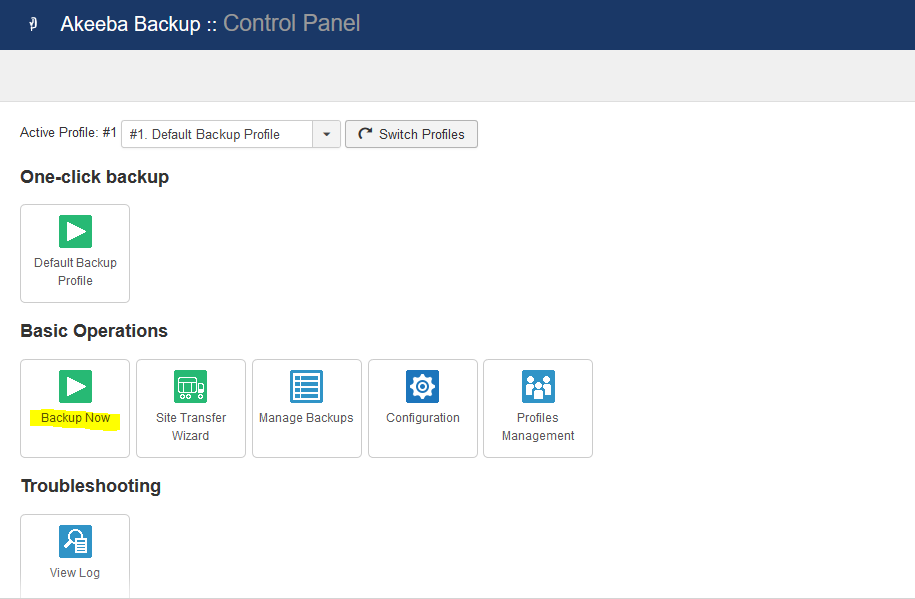
- You can add a comment to the backup such as: "before adding January events"
- Click the Backup Now! button under the comment box
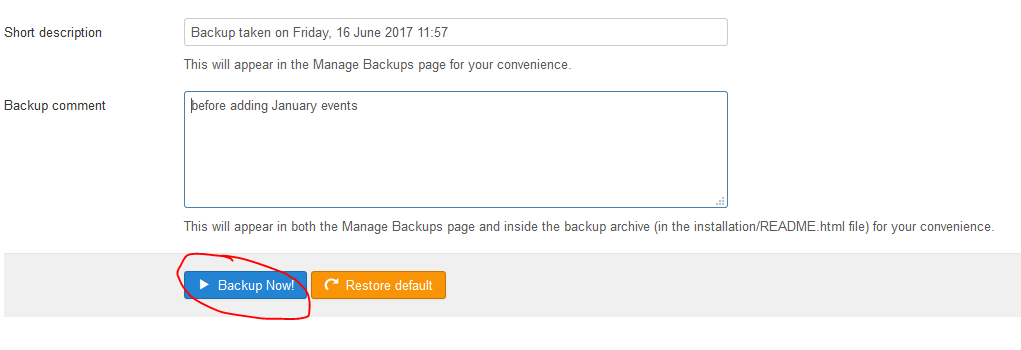
- You can watch the progress, do not navigate away from the screen until complete
- Upon completion you will see a Backup Completed message
All Done!
